Hey there.
I hhave a question again which is very important for me.
I already built a track than deleted the whole inside because lags were ruining it...
now it has still about 14000 coppers which is quite a bit but compared to other tracks its not that much and it still laggs. (Detroit has 30000 and lags are not that bad)
So what can cause these lags besides amount of coppers and what can you do to avoid them?
Thanks for answers
lag on track?
13 posts
• Page 1 of 1
It has to be sth about my track, cause other tracks do not lag that bad (and my previous do not lag as well for me)
What I wondererd: I changed the unlimiter height to 128... there is nothing on the floor and the track is just 50 blocks higher than normal (else normal). Does this effect the performance a lot?
What I wondererd: I changed the unlimiter height to 128... there is nothing on the floor and the track is just 50 blocks higher than normal (else normal). Does this effect the performance a lot?
-

Golo - Posts: 160
- Joined: 24.05.2010, 22:56
that might. but i can tell you that unlimor cannot make dirt blocks. if there is no floor where the grass is then to keep and dirt about you should blockmix dirt to Z:0 or place secerncy blocks to fill the void. if that works let me know. cause for me it happened well my pc was that strong to run a large track like 7000 coppers but it could be how maney blocks over lap that might be why. though its a guess
-
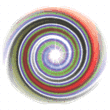
XT3 - Posts: 301
- Joined: 06.01.2012, 16:56
When you build an oversized map you have to be very careful with every single block you place.
I mean you need to watch out the "heaviness" of each block you put in your map (coppers). And you really have to prefer light blocks (StadiumCircuitBase, StadiumWallBorder, StadiumDirtHill, etc...) than heavy blocks (StadiumPlatformRoad, StadiumSculptBridgeSuspendSlope2, StadiumAirship, etc...)
examples:
-if you need a slope, you better choose a StadiumCircuitSlopeStart rather than a StadiumPlatformBiSlope2Start.
-if you need a boost, you better choose a StadiumCircuitTurbo rather than a StadiumPlatformTurbo.
Because those 2 boost blocks have the same "boost surface", but 1 StadiumPlatformTurbo = 7 StadiumCircuitTurbo...!
Those are only little differences, but with huge amounts of blocks this is what will make the difference between a playable map or a laggy map.
For example:
-My map "Wonders Of The Past" has 17345 blocks and only 17503 coppers.
-My map "The Golden Gate Bridge" has 16535 blocks and only 13775 coppers ! (maybe the only track that has less coppers than blocks ^^ (except [0cc]Nothing by Igntul XD))
Moreover, you also have to anticipate how much space you will need to build your map, Because the larger the building area is, the heavier the map will be. Even if there are lot of empty cells.
You can notice that by playing the 2 maps I mentioned before: the golden gate bridge has less blocks and coppers than wonders of the past, but it's a bit more laggy.
Because the bridge is 232*80*50 and wonders is 32*70*32.
And Detroit has 30000 coppers but it's not oversized, so only 32*32*32.
I hope it will help you
I mean you need to watch out the "heaviness" of each block you put in your map (coppers). And you really have to prefer light blocks (StadiumCircuitBase, StadiumWallBorder, StadiumDirtHill, etc...) than heavy blocks (StadiumPlatformRoad, StadiumSculptBridgeSuspendSlope2, StadiumAirship, etc...)
examples:
-if you need a slope, you better choose a StadiumCircuitSlopeStart rather than a StadiumPlatformBiSlope2Start.
-if you need a boost, you better choose a StadiumCircuitTurbo rather than a StadiumPlatformTurbo.
Because those 2 boost blocks have the same "boost surface", but 1 StadiumPlatformTurbo = 7 StadiumCircuitTurbo...!
Those are only little differences, but with huge amounts of blocks this is what will make the difference between a playable map or a laggy map.
For example:
-My map "Wonders Of The Past" has 17345 blocks and only 17503 coppers.
-My map "The Golden Gate Bridge" has 16535 blocks and only 13775 coppers ! (maybe the only track that has less coppers than blocks ^^ (except [0cc]Nothing by Igntul XD))
Moreover, you also have to anticipate how much space you will need to build your map, Because the larger the building area is, the heavier the map will be. Even if there are lot of empty cells.
You can notice that by playing the 2 maps I mentioned before: the golden gate bridge has less blocks and coppers than wonders of the past, but it's a bit more laggy.
Because the bridge is 232*80*50 and wonders is 32*70*32.
And Detroit has 30000 coppers but it's not oversized, so only 32*32*32.
I hope it will help you
Last edited by N00BYZOR on 07.07.2012, 11:59, edited 2 times in total.
-
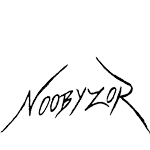
N00BYZOR - Posts: 126
- Joined: 04.07.2011, 14:06
what tracksize? cc?
you can change the cc number, but i doubt that would solve anything
anyway, mods make lags only sometimes, mostly on those with fucked up mipmap-saved images
i dont know what mod you're using so i cant tell..
mt also makes lags, but ofc only when its on your screen directly, not if you just look at the track on a part without mt
far blocks also make more lags than near blocks, e.g. escudo, it's 27k cc and even the best pcs get 10-15 fps most of the time, against de that has 28k and best pcs have no problems at all
else, watch your blocks. 30000cc of circuitbases is way less laggy than 30000cc of loops
but once a track is built, i dont think theres anything more to do to solve lag problems
you can change the cc number, but i doubt that would solve anything
anyway, mods make lags only sometimes, mostly on those with fucked up mipmap-saved images
i dont know what mod you're using so i cant tell..
mt also makes lags, but ofc only when its on your screen directly, not if you just look at the track on a part without mt
far blocks also make more lags than near blocks, e.g. escudo, it's 27k cc and even the best pcs get 10-15 fps most of the time, against de that has 28k and best pcs have no problems at all
else, watch your blocks. 30000cc of circuitbases is way less laggy than 30000cc of loops
but once a track is built, i dont think theres anything more to do to solve lag problems
:cookie:
-

Igntul - Posts: 470
- Joined: 06.05.2010, 21:07
Well, yeah, unfortunately not reallyN00BYZOR wrote:Ah, nice to heard that, you finally fixed this problem
I didn't even think that signs could make lags ^^
... when I opened the track again, suddenly lags were there again... and now its a bit better again (but not perfect)
Im pretty confused, but I hope to get it to an acceptabel level
-

Golo - Posts: 160
- Joined: 24.05.2010, 22:56
13 posts
• Page 1 of 1
Return to Track Building / MediaTracker / Blockmixing
Who is online
Users browsing this forum: No registered users and 0 guests