
eie


They are very nice mods that you've posted but you need to understand how the specular works in the stadium. It needs an alpha. The mods look good but look bland because of no reflective areas which is where your specular comes into play. Whatever colour your specular is that's the colour that will shine back at you when light hits it, the only way it can do this is by the alpha in the specular (white shiny, black dull). Copy your specular image, make an alpha and paste then darken it so it doesn't shine to much. Also cut red channel from your normals and paste that into your normal alpha. This will make them correct and look more realistic to people with good graphics.
Sorry for telling you this now because I see you put a lot of work into them already
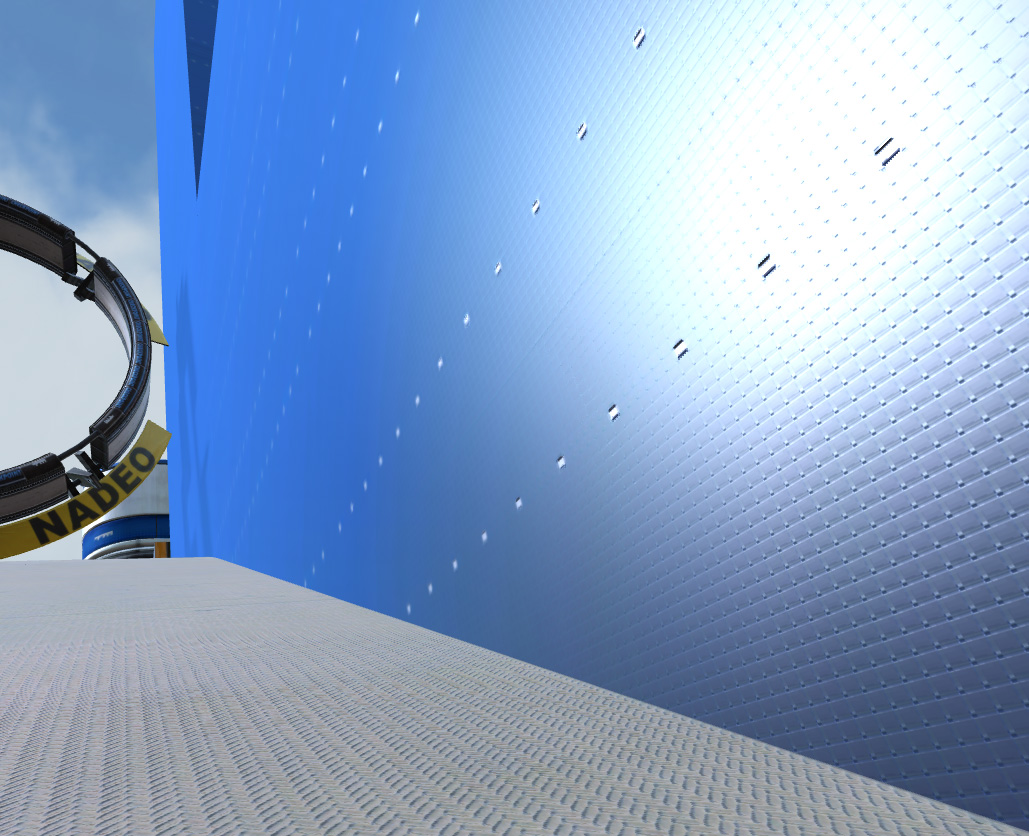
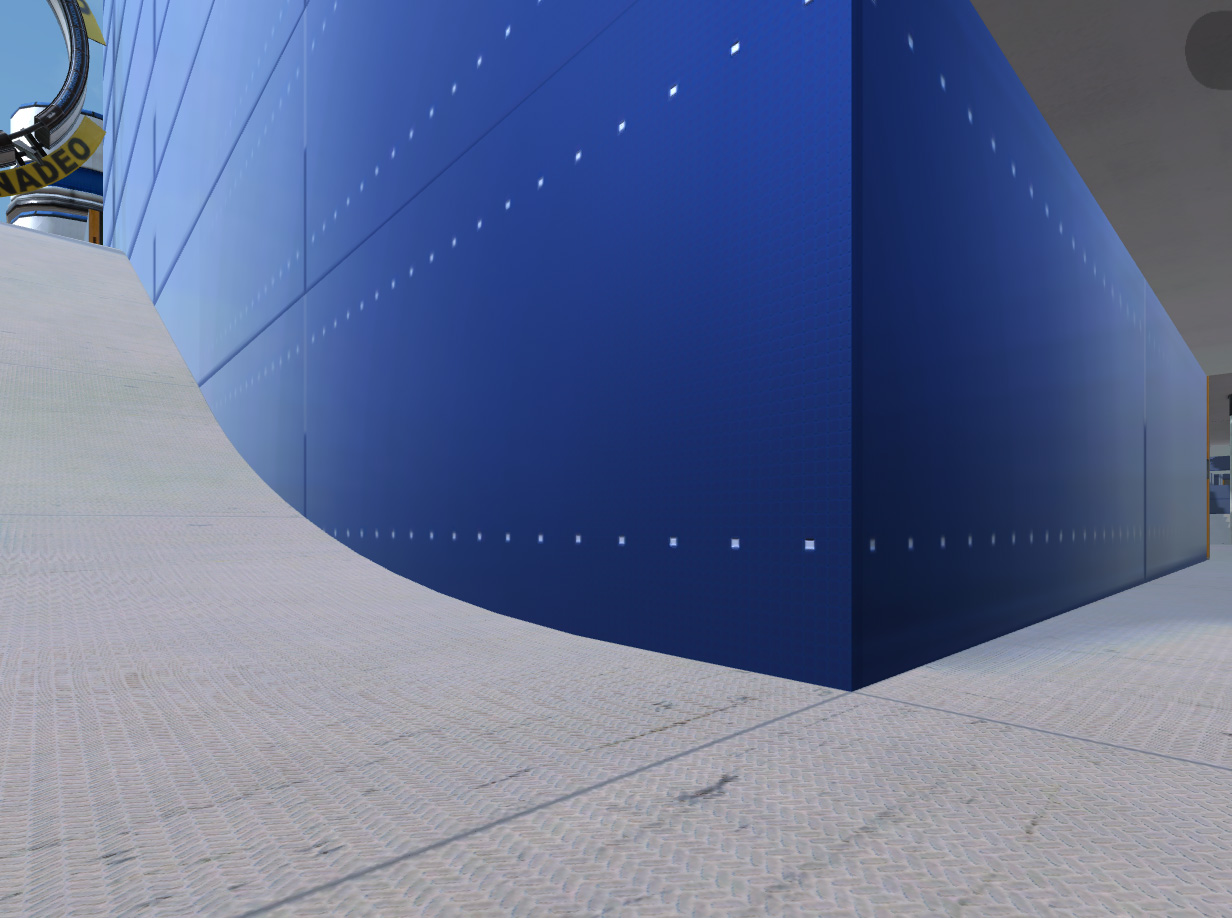
Return to Modding / Graphics / 3D models / Sounds
Users browsing this forum: No registered users and 1 guest