Why does this matter?
After having to upgrade my web hosting package recently due to you lot busting my bandwidth limits
Currently the PilgrimMod.zip file is 41MB in size. Using the following tips I brought it down to 21MB. A ~50% size reduction.
Here are some comparison images.
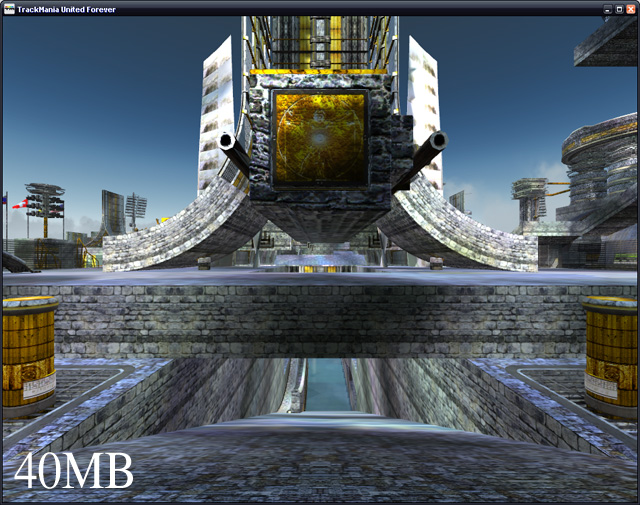
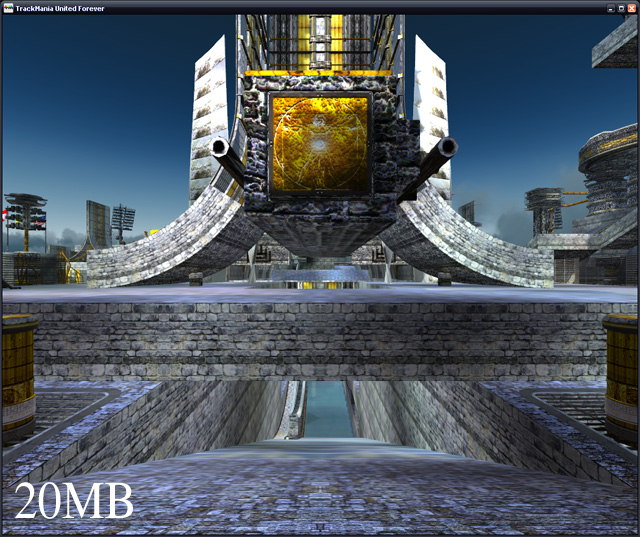 Here's some more:
Here's some more:Before2 , After2 , Before3 , After3 , Before4 , After4
There's very little difference. When you're driving through the track, there is no difference at all because you're watching the track, not the textures, and in peripheral vision, focus isn't required.
Quick reminder: Diffuse texture *D.dds: This is the image that gives the surface its detail.
Specular texture *S.dds: This is the image that gives the surface its shine.
Normal Map texture *N.dds: This is the image that gives the surface its bumpmap (lumpiness).
What to do:
Size does matter
First thing to do, is to half the size of the specular (*S.dds) and normal map (*N.dds) .dds files. Therefore create your diffuse *D.dds file as normal and save it.
To alter the textures surface shine, make changes to the lighting/contrast of this image (as you like), then using Photoshop
