Centralized TrackBuilding Help
35 posts
• Page 1 of 2 • 1, 2
Centralized TrackBuilding Help
If there are any questions regarding track building for the RPG TitlePack you can post in this thread. Of course you are also free to open a completely new thread, but it's better to have these questions collected here.
Please make sure that the question you have is not already answered in this blog post: http://tm2rpg.blogspot.de/2013/11/hrefhttptrackmaniarpg.html
Please make sure that the question you have is not already answered in this blog post: http://tm2rpg.blogspot.de/2013/11/hrefhttptrackmaniarpg.html
-

HawkGer - Site Admin
- Posts: 629
- Joined: 10.04.2010, 08:36
key's problem
Anyone know if it is possible to change the controls of the editor?
My problem is that I play with my laptop, with no part of the calculator keyboard and keys that are not the default editor, how can I do to know what are the keys?
This is my keyboard :

My problem is that I play with my laptop, with no part of the calculator keyboard and keys that are not the default editor, how can I do to know what are the keys?
This is my keyboard :

-

Roman4r - Posts: 71
- Joined: 01.09.2011, 12:20
titlepack custom items 3,3,all (bush and plant)
The titlepack is awesome but i have a small issue with a number of the blocks...(f4 3,3,all).
The icons are showing bush and plant images but when i try to put them into the track they are showing as mangled metal parts? Have installed the Titlepack through Maniaplanet link and have also tried the download and both methods have the same problem... don't get why they are not working. Thanks in advance....as to the keyboard thing....click on the info button on the titlepack mainpage...it tells you the editor keys and from what i can see of your keyboard, you have all the keys you need.
The icons are showing bush and plant images but when i try to put them into the track they are showing as mangled metal parts? Have installed the Titlepack through Maniaplanet link and have also tried the download and both methods have the same problem... don't get why they are not working. Thanks in advance....as to the keyboard thing....click on the info button on the titlepack mainpage...it tells you the editor keys and from what i can see of your keyboard, you have all the keys you need.
-

weaveworld - Posts: 3
- Joined: 02.04.2013, 21:51
Roman4r: I found the following website...maybe it helps: http://www.dummies.com/how-to/content/the-hidden-numeric-keypad-on-your-laptop.html
weaveworld: What you are seeing there is the default nadeo texture. You first have to download a mod from the modspage (main menu --> tracks --> mods) if you don't already have one and then select that mod when building the track. If you want to add a mod to an already existing track, just hold CTRL when clicking on the track and then click on "Edit". The objects should show up just fine now
weaveworld: What you are seeing there is the default nadeo texture. You first have to download a mod from the modspage (main menu --> tracks --> mods) if you don't already have one and then select that mod when building the track. If you want to add a mod to an already existing track, just hold CTRL when clicking on the track and then click on "Edit". The objects should show up just fine now
-

HawkGer - Site Admin
- Posts: 629
- Joined: 10.04.2010, 08:36
HawkGer wrote:Roman4r: I found the following website...maybe it helps: http://www.dummies.com/how-to/content/the-hidden-numeric-keypad-on-your-laptop.html
weaveworld: What you are seeing there is the default nadeo texture. You first have to download a mod from the modspage (main menu --> tracks --> mods) if you don't already have one and then select that mod when building the track. If you want to add a mod to an already existing track, just hold CTRL when clicking on the track and then click on "Edit". The objects should show up just fine now
Thx HawkGer but, this page not help me, searching for dell forums, i found that some dell notebooks do not have the key LockNum, the only solution I found was to use the onscreen keyboard windows.
GG DELL
-

Roman4r - Posts: 71
- Joined: 01.09.2011, 12:20
I have don't have either the num key or a delete button on my pc. I have requested being able to change keybindings for the editor, although AFAIK that's still not possible.
Last edited by eie on 03.12.2013, 21:31, edited 1 time in total.
I'm too cool to have a signature...
- eie
- Posts: 388
- Joined: 21.05.2010, 18:04
Thanks for the quick reply.
I have a number of Mods from TM1 installed and working on TM2 (btw i couldn't get access to TM2 Mods page, it comes up with "forbidden you do not have access..so on. dead page basically) have tried a few of them but the image is the same...is there a special texture that you need for the plant bits? is it missing from TM1 Mods?
Thanks again.
I have a number of Mods from TM1 installed and working on TM2 (btw i couldn't get access to TM2 Mods page, it comes up with "forbidden you do not have access..so on. dead page basically) have tried a few of them but the image is the same...is there a special texture that you need for the plant bits? is it missing from TM1 Mods?
Thanks again.
-

weaveworld - Posts: 3
- Joined: 02.04.2013, 21:51
weaveworld wrote:Thanks for the quick reply.
I have a number of Mods from TM1 installed and working on TM2 (btw i couldn't get access to TM2 Mods page, it comes up with "forbidden you do not have access..so on. dead page basically) have tried a few of them but the image is the same...is there a special texture that you need for the plant bits? is it missing from TM1 Mods?
Thanks again.
What mods? Cause you need to recreate the textures to a point and yes like you I am having trouble with the plants.
-
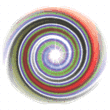
XT3 - Posts: 301
- Joined: 06.01.2012, 16:56
go to the ingame-modpage (Main menu -> tracks -> mods) and download one of the mods, then you can see a bit better how they work. But please note that the mods will have to evolve/change over time since we are not even close to being finished with new objects
ZiZa
ZiZa
- ZiZa
- Posts: 144
- Joined: 08.10.2012, 19:46
LoL....weaveworld is an idiot...didn't realise there was an easy way to install a mod...thanks again.
Downloading the "Default Mod v1".
One last silly Question...do you need the Titlepack to Play the maps with the new blocks or does everything that you need get downloaded as the map loads?
Downloading the "Default Mod v1".
One last silly Question...do you need the Titlepack to Play the maps with the new blocks or does everything that you need get downloaded as the map loads?
-

weaveworld - Posts: 3
- Joined: 02.04.2013, 21:51
HawkGer wrote:Is there a way to disable grid snap?
no, but I already talked to Hylis about it. They might do something about it ^_^
Alright, cool.
Another question, can you pop up through the bottom of any of the objects in the titlepack like with dirt blocks in the air or is this also not possible?
- FillInTheBlank
- Posts: 5
- Joined: 02.06.2013, 06:21
The dirt blocks in TM have a solid material added on only one side of the object, you can just pass through the other side. Our objects currently are all two-sided and thus you cannot drive through them like with the dirt blocks. We will definitely add some of those objects though in future updates...we already experimented a bit with that before the titlepack release and found out that there are some really cool applications for RPG 
-

HawkGer - Site Admin
- Posts: 629
- Joined: 10.04.2010, 08:36
I have a question concerning music and sounds...
whenever I convert a music for TM2 I get this really ugly noise in the background (or however it is called).
It happens to any music and sound for me and it didnt happen in TM1.
Any one who knows how to get rid of it?
whenever I convert a music for TM2 I get this really ugly noise in the background (or however it is called).
It happens to any music and sound for me and it didnt happen in TM1.
Any one who knows how to get rid of it?
-

Golo - Posts: 160
- Joined: 24.05.2010, 22:56
35 posts
• Page 1 of 2 • 1, 2
Who is online
Users browsing this forum: No registered users and 3 guests
