DirtTricks Over laping blocks
Hi and hello! I have created this Tutorial to show all those who dont know this trick with dirt of how to do it! Over lapping block dirt works in the exect same spot. But you can get the same effect with flat dirt at Z0. This will show you all how!
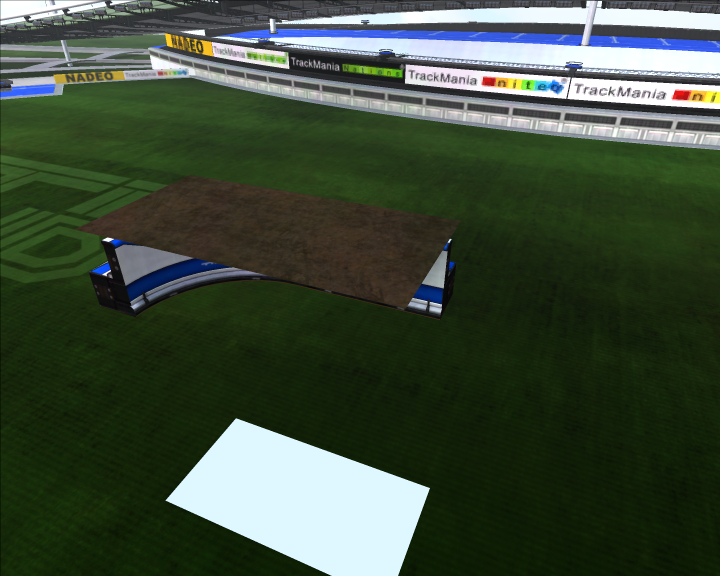
In the picture, I had the curcut bordors there and the finish lines with i Turned into dirt. This is the first part to this tutorail! AS you all know the the dirt in the air leave a gap in the ground. The next step in block mixing the dirt down one!
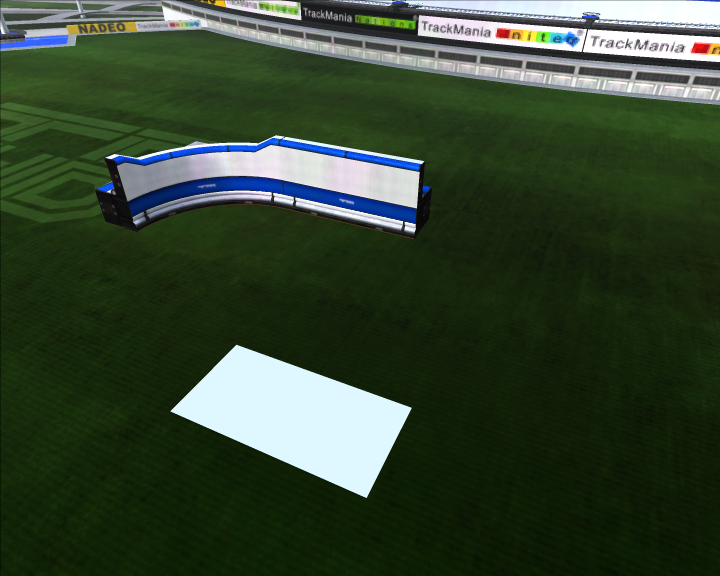
Blockmixing it down will leave the gap still there and have the dirt dissapear. Next is a very simple trick. Place two finish lines in the air above the blocks and turn it into StadiumDirt.
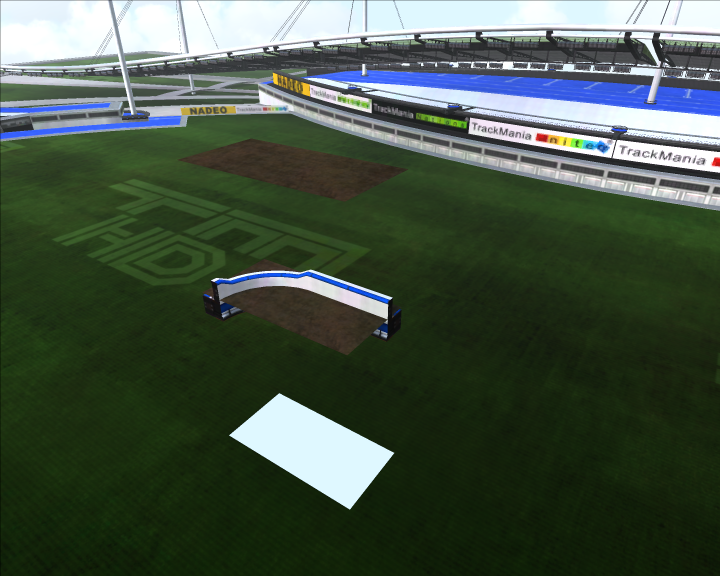
See that? its back and the idrt is not overlaping in the same place! Not now anyways! Now move them down to Z0. and they will still be there with the gap still there:
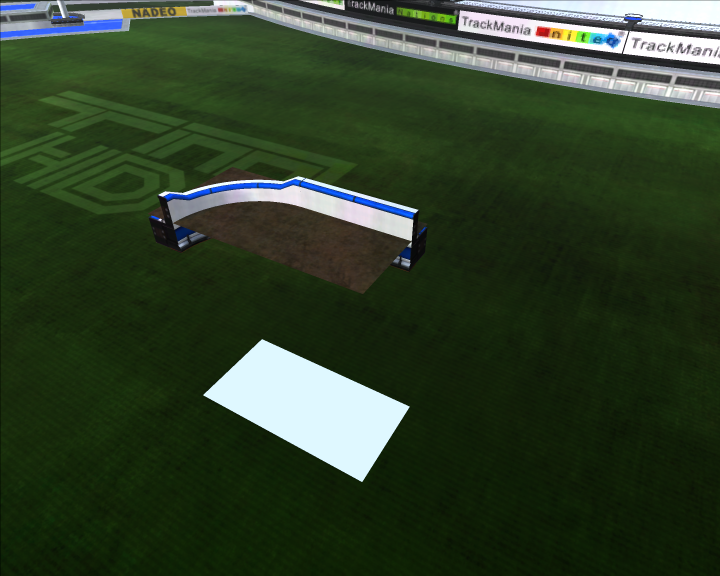
BUT We can fix that! Take two finish lines and place trhem above the dirt! Like so!
Take two finish lines and place trhem above the dirt! Like so!
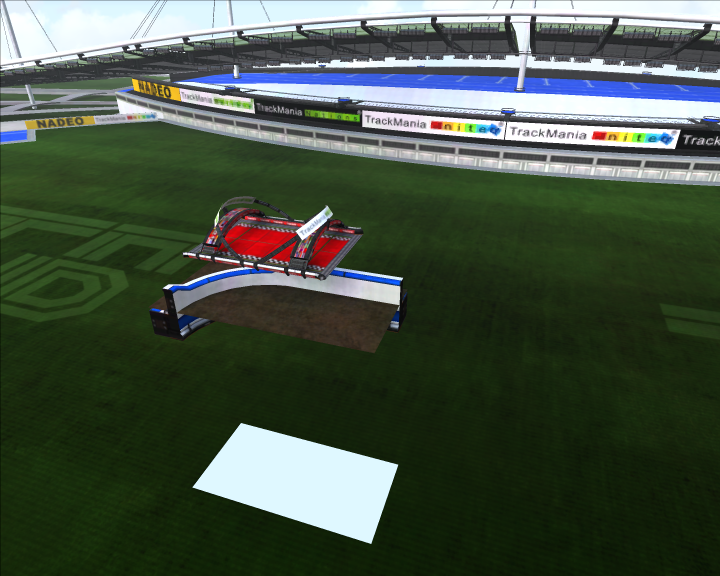
Now turn that into dirt and put them at Z0!
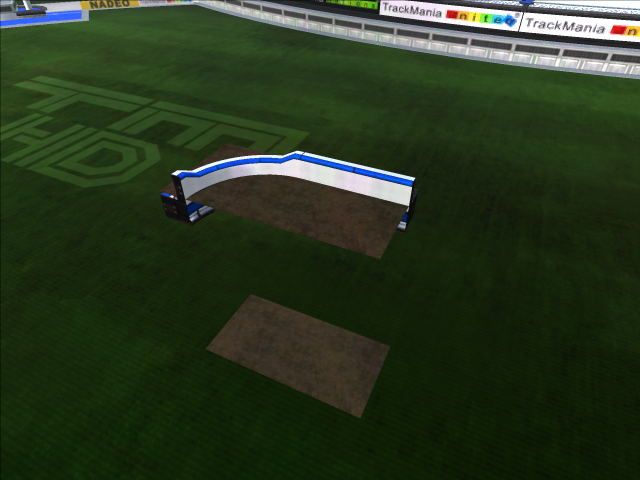
See! Now the gap is gone! And the dirt is over lapping the curcit border blocks!! Hope you all like this! :phatgrin:
And the dirt is over lapping the curcit border blocks!! Hope you all like this! :phatgrin:
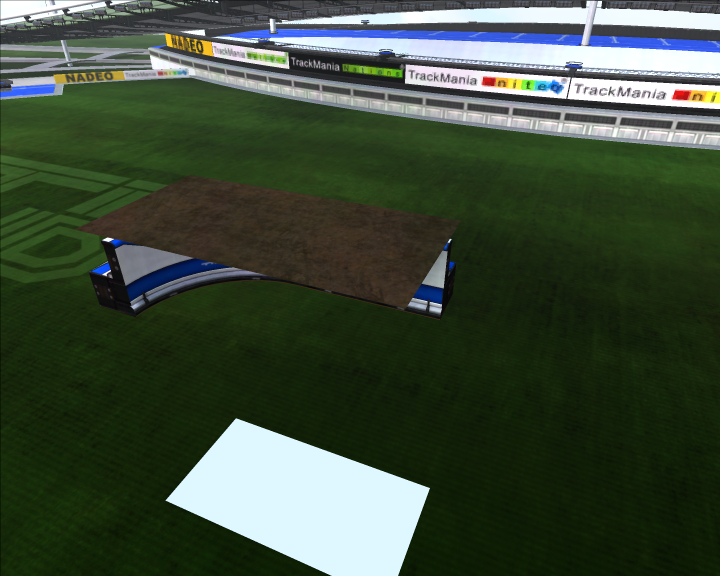
In the picture, I had the curcut bordors there and the finish lines with i Turned into dirt. This is the first part to this tutorail! AS you all know the the dirt in the air leave a gap in the ground. The next step in block mixing the dirt down one!
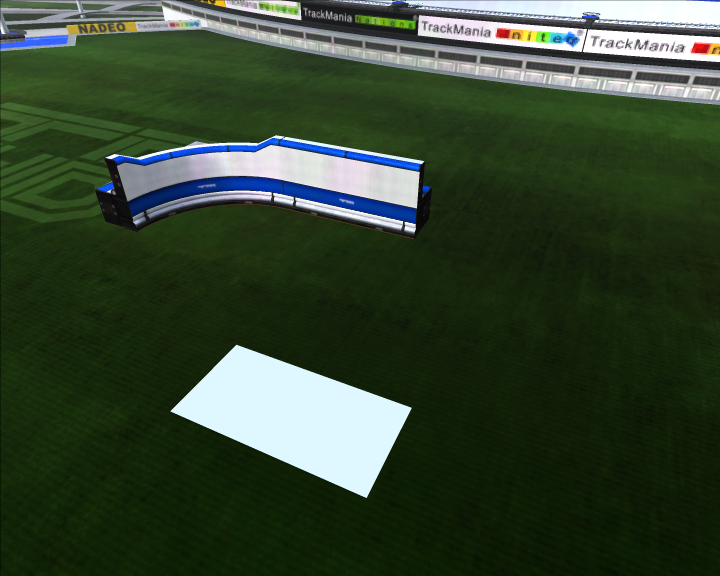
Blockmixing it down will leave the gap still there and have the dirt dissapear. Next is a very simple trick. Place two finish lines in the air above the blocks and turn it into StadiumDirt.
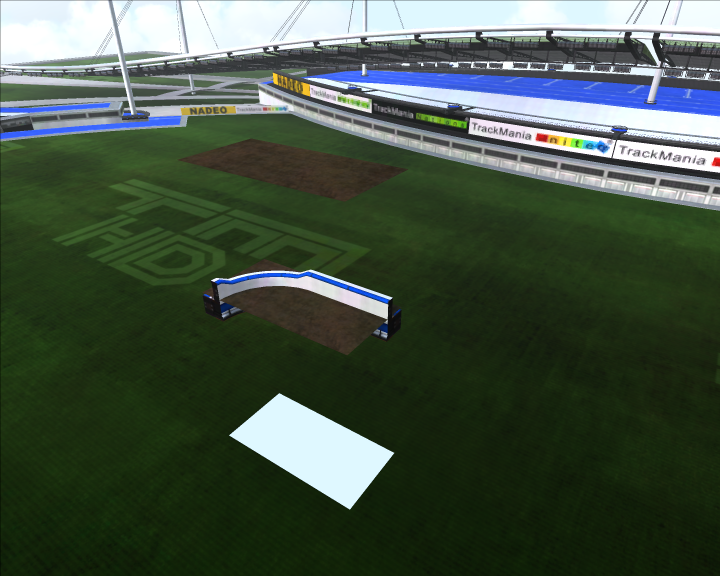
See that? its back and the idrt is not overlaping in the same place! Not now anyways! Now move them down to Z0. and they will still be there with the gap still there:
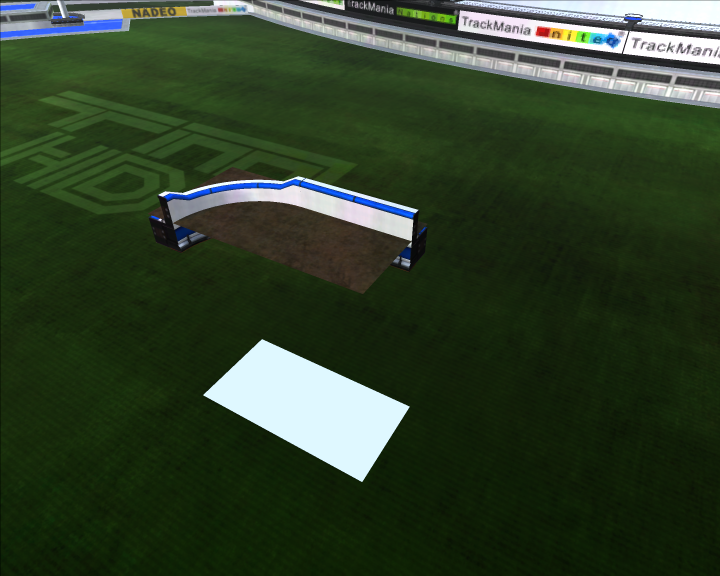
BUT We can fix that!
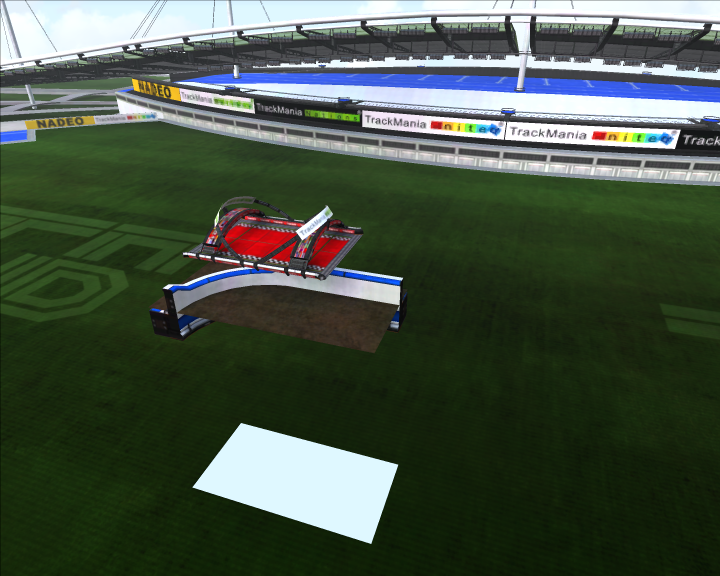
Now turn that into dirt and put them at Z0!
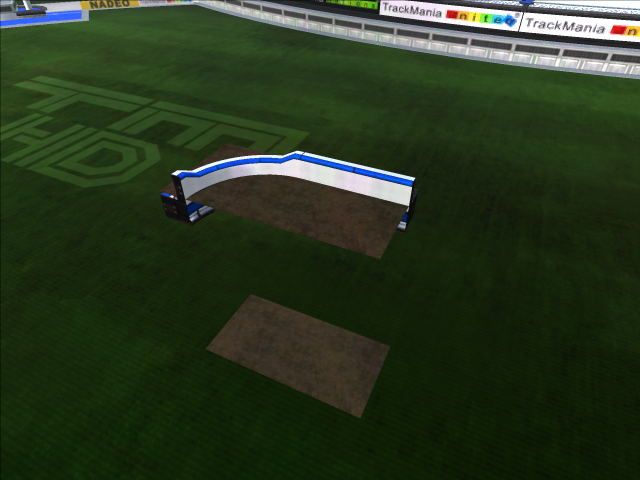
See! Now the gap is gone!