STEP 1
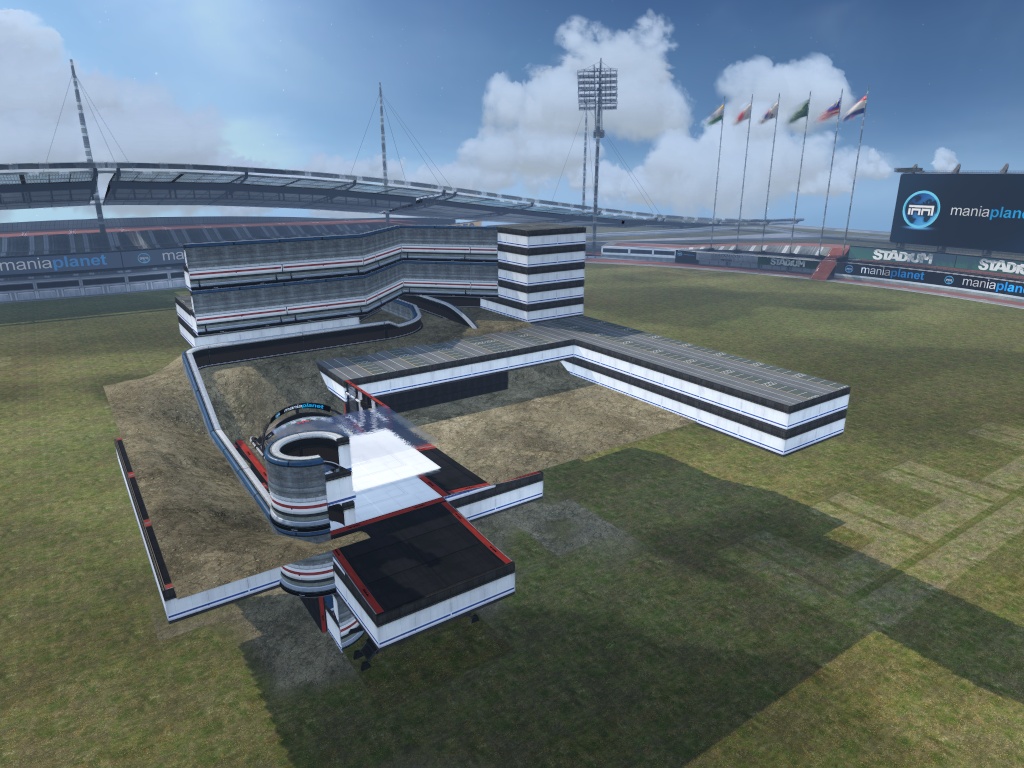
Well this is about 9 pictures. This is the start of a track that I was making in TMUF. (Better environments than Maniaplanet.) Yet I decided to use it for a tutorial on how to maintain floating dirt blocks from TMUF and keep them in MP. And it works like 99.99% of he time. my old Ghost's Lantern 2 track still needs to be revalidated for MP. and I keep all but a few blocks the exact same. Its insane. also this trick works for Water in the air an having dirt in water t the ground level.
STEP 2

Well this is the first picture of when you load the track in maniaplanet. The next few steps ARE VERY important!
Unwanted out come:
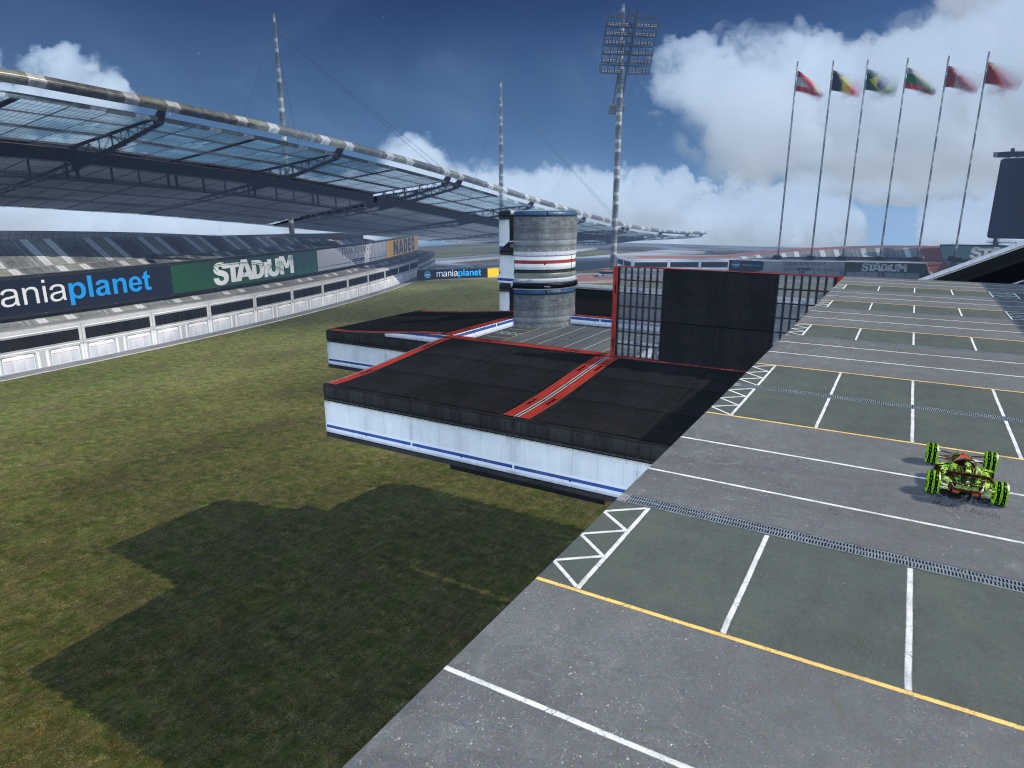
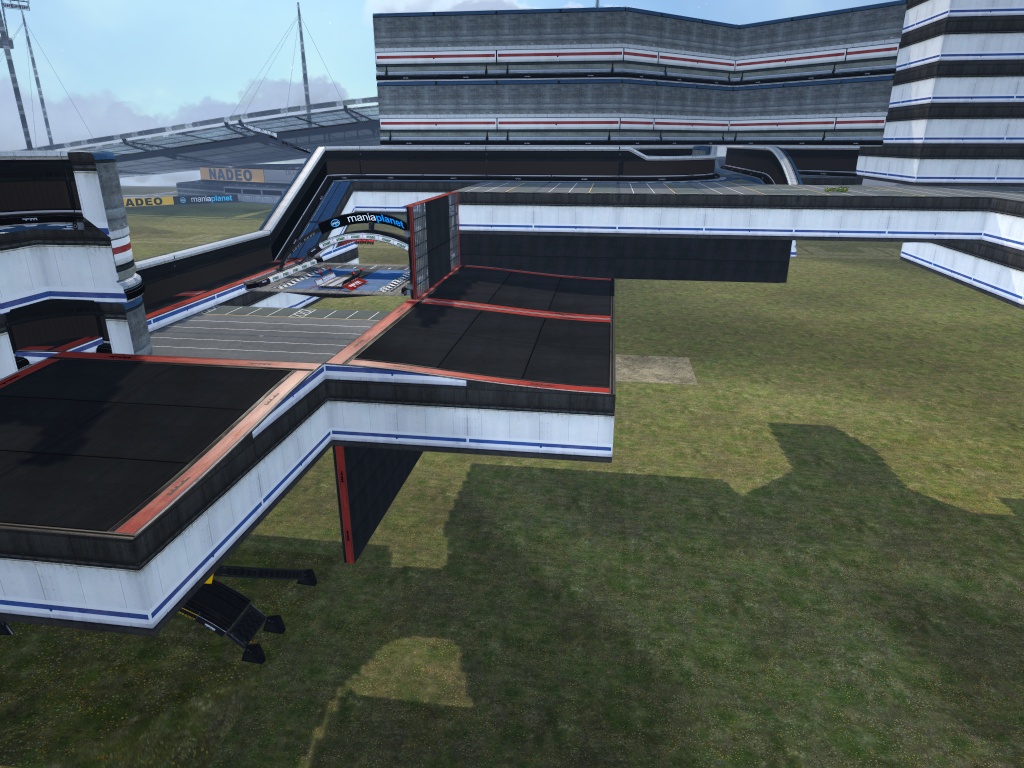
Fist off if you save it in the file file format it removes all dirt and water blocks in the air and on the ground! THIS is what we are advoiding!
STEP 3

First thing first open the track file.
STEP 4

Use the turrain blocks. You can use Water or Dirt. I'll be using dirt.
STEP 5

Now i guess you can place blocks like I am or you can combine them all. It depends. If i needed the ground to be water i'd combine of water blocks on the ground floor.
STEP 6
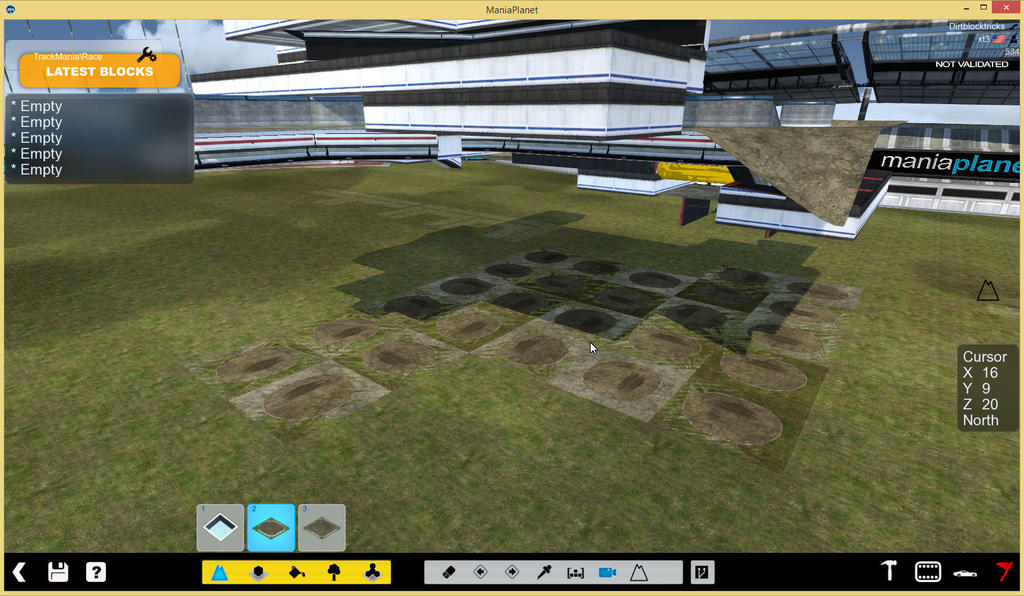
continue to place all dirt blocks till you fil every spot on the ground that has float dirt blocks! YOU ONLY HAVE ONE SHOT TO DO IT RIGHT! I cant tell you how hard it is when its more constrained than this. This is an easy one to due. Ghost's Lantern 2 was very hard and I couldn't get two dirt blocks to stay in place. Also Maniaplanet reads and sees every dirt hill. period. So thats why I blockmix StadiumDirt to the floor to avoid any converting screw ups.
STEP 7

Now reload it in Maniaplanet after you save the file in Map format. Now all your dirt is still in the air but you have to deal with the flickering dirt on the ground. Thats the only downside.
That's it!