THis is a tutorial on Fxclouds that should be multi crossed. so it works with Trackmania, Trackmania 2 and Shoot Mania. Ideally. When using the FXclouds. THey can add alot of effeccts that the media track can without need force color blurs and hues.
They can add a type of mipmap effects without mip maps depending on the mod. As well as bringing out details in the textures. Making the mod very bright to pitch black.

Before I continue please download thesefiles. Those files act as your FXcloud guides for the night file.
After downloading the files. Continue reading this. The images move from one corner to another.
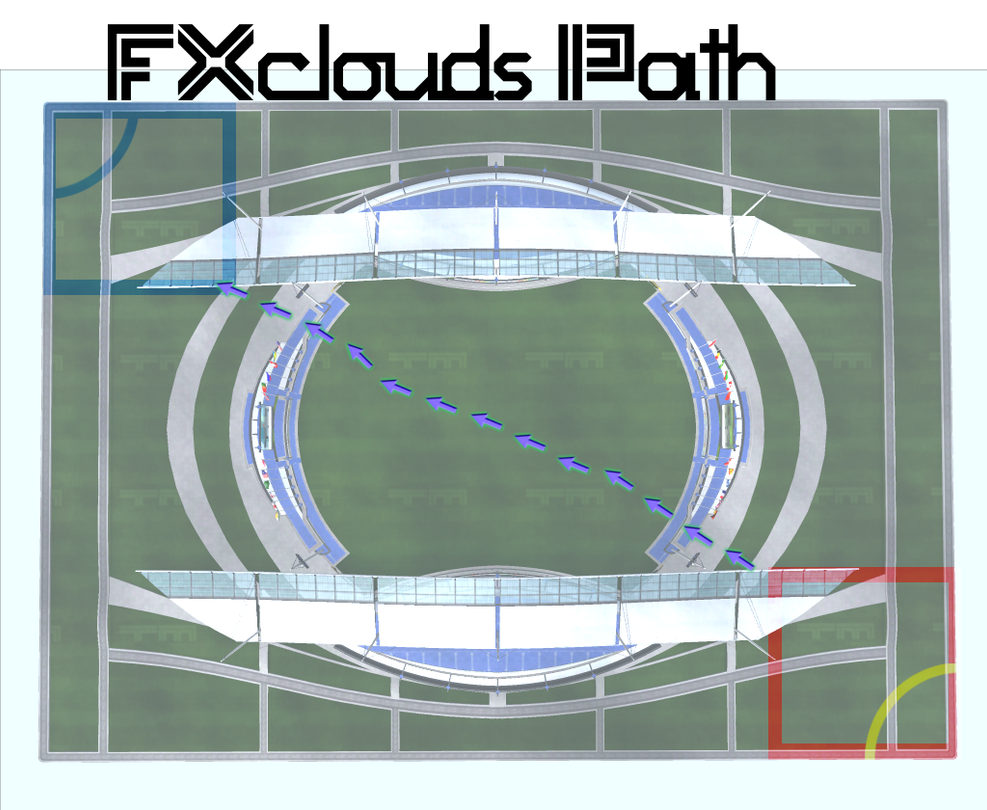
As you can see The red box is the starting point of were the image has its center positioned. The box is were the bottom left tip starts. The Arrows show how the image travels over the stadium envirment and it will continue till it'll reset.
As I am unoranized. I should tell you about that the FXcoulds can be made with both grayscale and color filled files. Both can be shoild or patern filled. Gray scale shouldnt have any issues but the Color FXclouds will. FXclouds file will effect only the day mood and it will not have glitched patern due to the suns light in the game. So colored patterns will appear as you made it.
Now FXcloudsNight effects only and both Sunrise and Sunset moods. And there is an area of gliching.
I found the area annoying as it will not glitch as long as its a solid color.
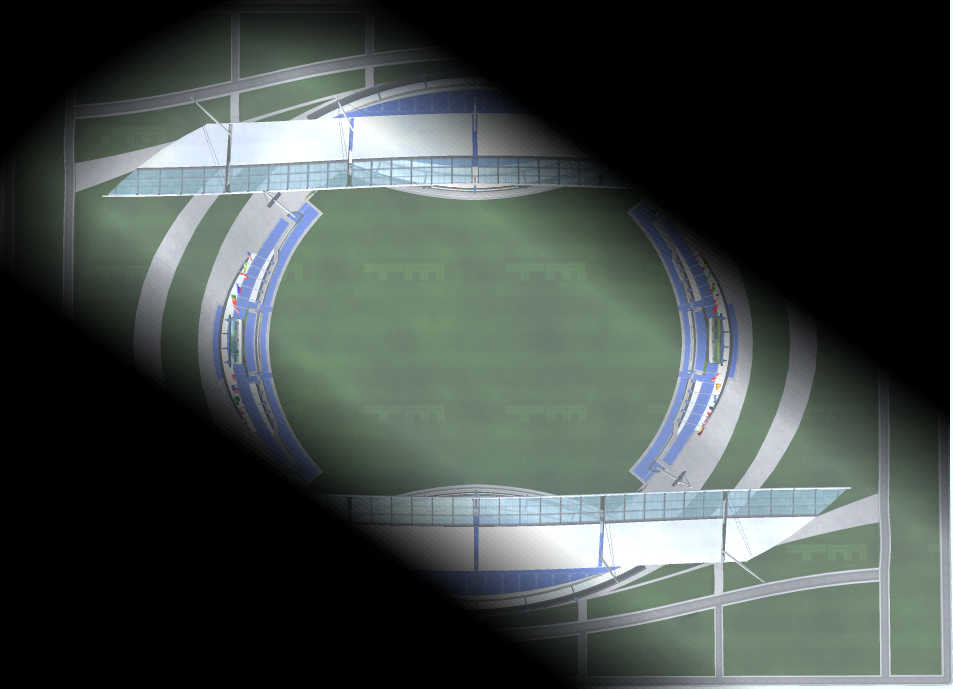
As you can see its not perfect but the black shows where you need a solid color or the imge will gitch. Second where you see the invironment is were the clouds won't glitch.
Here is something intresting, FXclouds can make N images visable and hide textures making text dissapear.
So lets recap all that we learned. First color of the clouds can make it very bright or pitch black. Also the images moves for corner to corner to corner of the environment. As well as it can handle colored paterns. Finnally Sunrise and sunset has a safe zone where the image will not glitch.