Lighting in TM2 Stadium
6 posts
• Page 1 of 1
Lighting in TM2 Stadium
Hi all, does anyone know when or if nadeo are going to fix the lighting in TM2 Stadium so that it works with RPG. At the moment just a simple tunnel with a few turns is almost impossible to navigate because it is pitch black inside any structure. I have tried to rebuild some of my maps in the TM2 editor and they work perfectly o.k. even when you validate them they are driveable, at this point is where it goes pear shaped. You must compute the shadows of a map to play it. As soon as you have computed the shadows everything that is internal eg. tunnels rooms labyrinths is completely black. That is unless I am missing something blatantly obvious.
- garfyeti
- Posts: 3
- Joined: 24.02.2013, 10:38
no, the lightsmaps in TM2 are stored inside the GBX-file, so you must always compute shadows.
The easiest solution is to use lights on your track to make things brighter, but right now the selection of light-blocks is rather limited. We hope to be able to create custom light-objects soon, they will ofc be included in the upcomeing RPG titlepack
The easiest solution is to use lights on your track to make things brighter, but right now the selection of light-blocks is rather limited. We hope to be able to create custom light-objects soon, they will ofc be included in the upcomeing RPG titlepack
- ZiZa
- Posts: 144
- Joined: 08.10.2012, 19:46
I know that shadows have to be computed, you had to compute them in TM1,but what is it about TM2 that makes everything dark. If I do as you suggest that means anything that I build is limited to sunset or night moods. If you can drive a track without computing shadows after you have built it in order to validate it, surely you can drive it with the same lighting conditions in-game. Is it not just a case of saving the file with those lighting conditions, i.e. a generic blank lightmap. I know that it defeats the object of TM2's better graphics and lighting, but at least the maps would be playable in all moods and without the need for extra lighting. ?(
- garfyeti
- Posts: 3
- Joined: 24.02.2013, 10:38
it is possible to remove the lightning alltogether. But a) you have to "hack" the gbx for that, which is not that easy to do, and b) it looks REALLY ugly.
I also tried changing the lightmap itself, making it a bit more bright, but the lightmap itself is very limited due to the huge block-amounts rpgs need/have. Maybe at some point i will code a tool that extracts/imports lightmaps automaticly. That pretty much depends when and if we get custom light objects
I also tried changing the lightmap itself, making it a bit more bright, but the lightmap itself is very limited due to the huge block-amounts rpgs need/have. Maybe at some point i will code a tool that extracts/imports lightmaps automaticly. That pretty much depends when and if we get custom light objects
- ZiZa
- Posts: 144
- Joined: 08.10.2012, 19:46
Hello ZiZa,
I already wrote a very basic utility that is able to extract the lightmaps from a map.
The sources are included and may help. I also documented the lightmap chunk 0304303D on the TM Wiki.
Download: GbxExtract (76 KB)
ZiZa wrote:Maybe at some point i will code a tool that extracts/imports lightmaps automaticly.
I already wrote a very basic utility that is able to extract the lightmaps from a map.
The sources are included and may help. I also documented the lightmap chunk 0304303D on the TM Wiki.
Download: GbxExtract (76 KB)
Electron
-
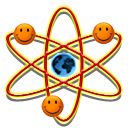
Electron - Posts: 7
- Joined: 27.05.2010, 21:56
6 posts
• Page 1 of 1
Who is online
Users browsing this forum: No registered users and 1 guest