My map for the contest is finished and I'm currently working on the MT on the backwardparts.
And I want to know if there is any possible way to disable the "drive backwards" message, when the driver gets to the next cp and map continues driving forward. (in my map there is a jump where if you miss the landing you'll land on a place where the backwards message shows up)
And time is running from me since the deadline is close so I need help ASAP!!! (please)
Help with Mediatracking
9 posts
• Page 1 of 1
I'm afraid the gap isnt big enough for that. And besides, the jump is a "wallbouncejump" so putting a block there would almost ruin the jump....
-
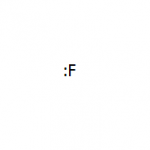
Brainmaster - Posts: 32
- Joined: 17.06.2010, 13:30
It sounds like it could work, but how do i use "Not Triggered Yet" function with the backwards part?
-
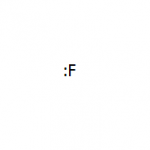
Brainmaster - Posts: 32
- Joined: 17.06.2010, 13:30
I realized my jump and gap wasn't any big at all (just over one clip xD) so what i did: I removed the one clip and left it without any backwardsMT - put a NTY trigger on the cp after backwardspart - and linked it to a clip i put on the one spot i removed backwardsMT displaying something else than the BackwardsMT (my brain hurts xD)
Anyway, I managed to fix it (although its still very unpredictable) Thanks for your help vklf
And you'll see the MT when map is released soon
Anyway, I managed to fix it (although its still very unpredictable) Thanks for your help vklf
And you'll see the MT when map is released soon
-
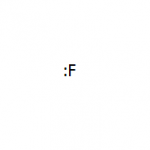
Brainmaster - Posts: 32
- Joined: 17.06.2010, 13:30
9 posts
• Page 1 of 1
Return to Track Building / MediaTracker / Blockmixing
Who is online
Users browsing this forum: No registered users and 3 guests