Hello,
I was wondering why you can not macro blocks in the air move ?
when I start my build for my map .. I noticed .. the one on the Nadeo grass can not do what I was doing.
now I got my start ( approx 10x5x10 ) in a macroblock stored .. but I can not put him in the height .. ? I have my standart nadeoblöcke not on / in the ground, only title blocks pack .. i have removed all (start, 3 lights, 1 cp ring in the floor )
now I have to save nurnoch a new tube, I need him ..
the tube was 5 blocks (seen from the bottom of ) high ... I can not put in the height of the macroblock , only amounting to 8 (height 0 = grass ) .
when I sit next to a tube and thousands of other blocks in the air . can I change the height . start the re-build .. takes me too long.
I can no longer rely the map , otherwise the title pack blocks no longer displayed in the macro block / deleted , I thought the last update was this error corrected ? I mean I've tion work with macro of old maps , where the title pack blocks were displayed .. about 2 weeks .. then came the next update
sky
Move macroblocks in height
5 posts
• Page 1 of 1
Re: Move macroblocks in height
sorry man, I tried comprehending your problem...but your text is very confusing.
Maybe post a pic or something next time so we have a clue of what you are talking about
Maybe post a pic or something next time so we have a clue of what you are talking about
-

HawkGer - Site Admin
- Posts: 629
- Joined: 10.04.2010, 08:36
Re: Move macroblocks in height
Oh I think I get it. I had this problem before. I was tried this in my The Tree RPG track. I made a bunch of marco blocks and create what I found to be useful bridges yet once I saved them and kept using them they worked but the moment I had them saved and reopened the same the objects would disappear when I place the marco block same thing happens with blockmix blocks as well. SO I thoughts that it just wont work I'm afraid.
-
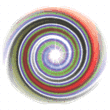
XT3 - Posts: 301
- Joined: 06.01.2012, 16:56
Re: Move macroblocks in height
I meant that I can not move in the height of my selected macro block (5x5x10). for example, a tree on the grass Nadeo .. if I can save it as a macro move him though (²) but not in the height (³)
- skyslide
- Posts: 21
- Joined: 25.11.2013, 21:59
Re: Move macroblocks in height
well yeah, obviously objects that are placed on the ground can't be placed anywhere else in height...they are limited to the grass level. Just build your object some place higher then and create the macroblock...that will always work. You can then move the macroblock down to the grass level if you want.
-

HawkGer - Site Admin
- Posts: 629
- Joined: 10.04.2010, 08:36
5 posts
• Page 1 of 1
Return to Track Building / MediaTracker / Blockmixing
Who is online
Users browsing this forum: No registered users and 1 guest